The release notes describe any changes, improvements, and new features contained in the release.
Releases are dependent on git tags . Tags are a way to label a specific point in the repository’s history (e.g. v1.0.3, v2.4.2).
By tagging points in your project’s history and creating releases from those tags, a user can determine which version of your project they want to to use and download it directly from your repository.
Creating a Release
To create a release, you’ll need to have write access for the repository.
- Navigate to the main page of the repository and click the Releases link in the right-hand column.
- If there are already releases, click Draft a new release. If this is the first release, click Create a new release.
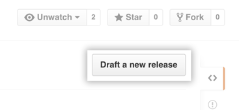
- Type a version number for your release.
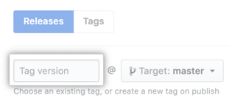
- Use the Target drop-down menu to select the branch that contains the content you want to release.
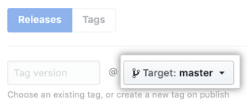
- Type a title and description for your release.
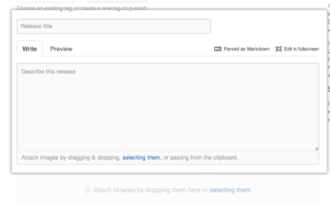
- Optionally you can attach external files to your release. Attach files by dragging and dropping , selecting or pasting them into the binaries box. These do not have to be binary files; any files needed for the release that are external to the repository are accepted.
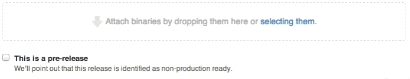
- To notify users the release is not ready for production and may be unstable, select This is a pre-release.
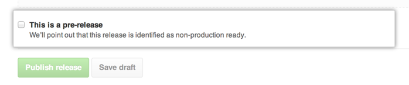
- If you’re ready to publicize your release, click Publish release. To work on the release later, click Save draft.
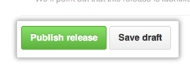
Learn More
For more information about creating and managing releases, please see Releasing Projects on GitHub.
 NIH GitHub Resource Center
NIH GitHub Resource Center