Inviting Verified NIH Staff to a GitHub Org
Official documentation on inviting users can be found here.
- Verify the user(s) have linked their accounts in the NIH GitHub Management Portal > People list.
- Copy the user(s) GitHub username.
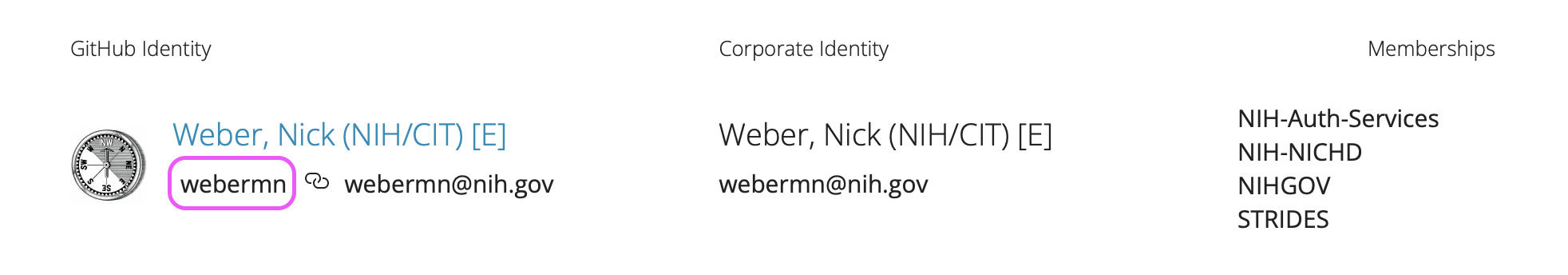
- Navigate to your GitHub org.
- Navigate to People.
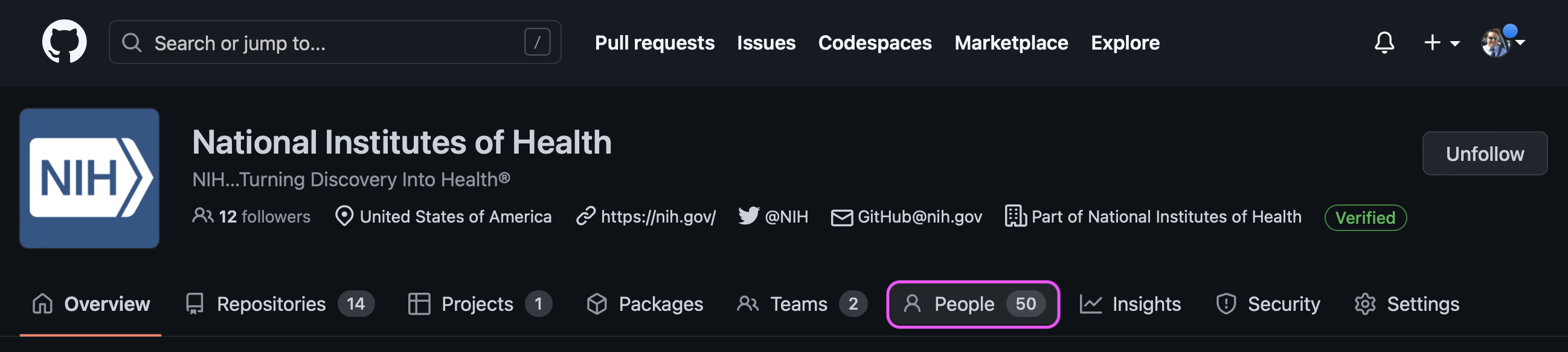
- Select Invite member.
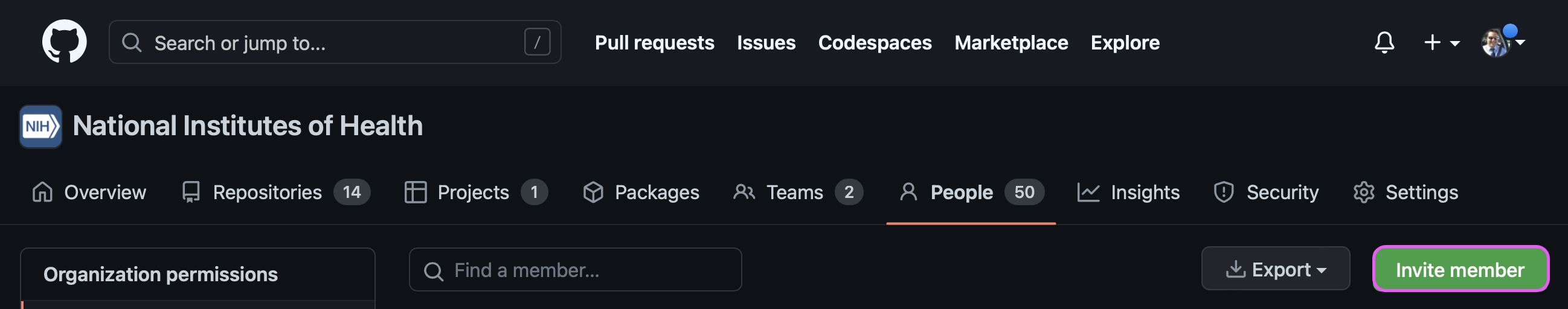
- Paste the user(s) GitHub username(s) and click Invite.
Note: It is highly recommended to NOT invite users by unverfied GitHub usernames due to the fact that typos can cause unwanted users to have access to the organization.
Inviting Verified NIH Staff to a Repository
Official documentation on inviting users can be found here.
- Verify the user(s) have linked their accounts in the NIH GitHub Management Portal > People list.
- Copy the user(s) GitHub username.
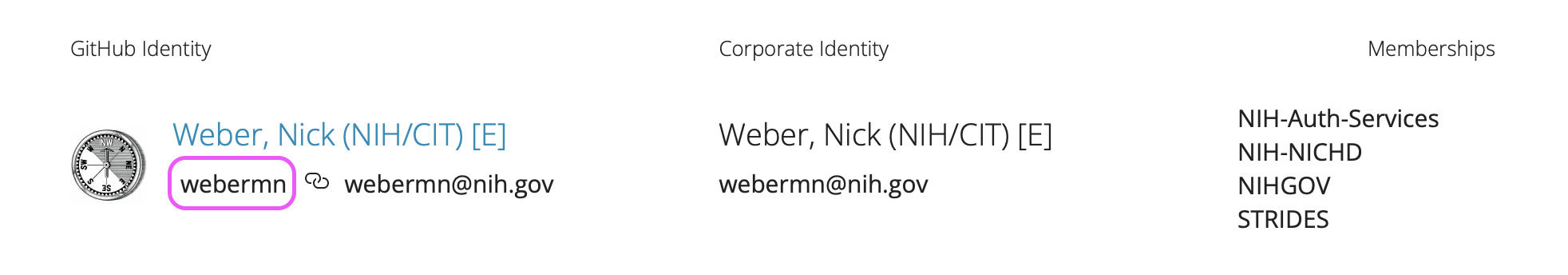
- Navigate to the repository.
- Navigate to Settings > Access > Collaborators and teams.
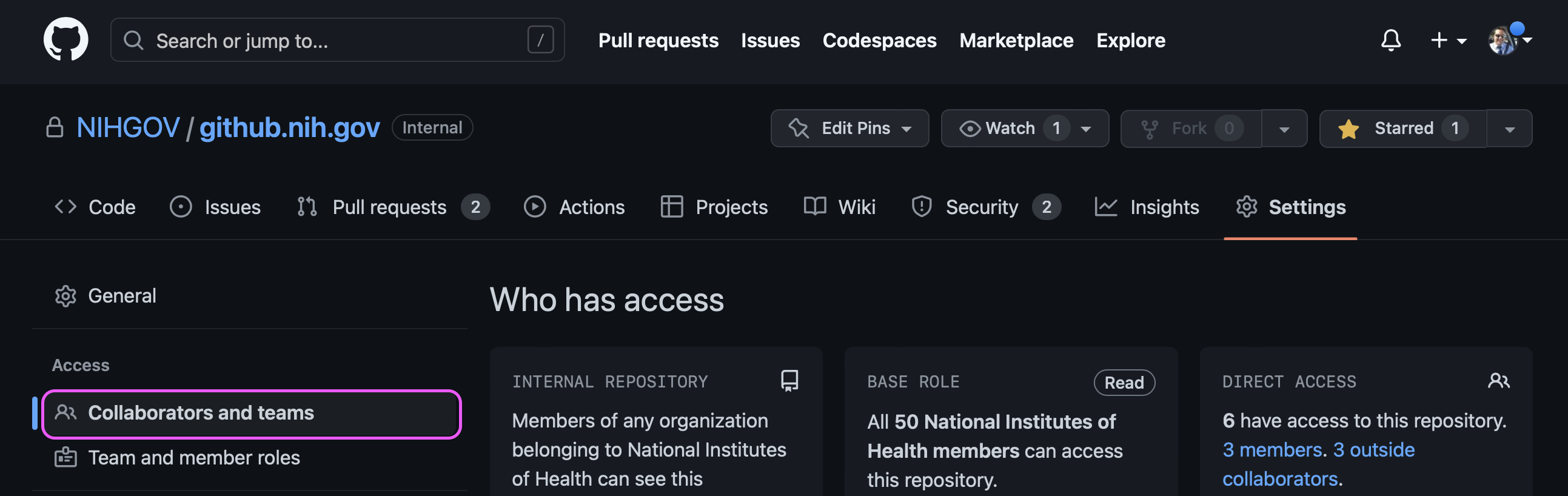
- Select Invite member.
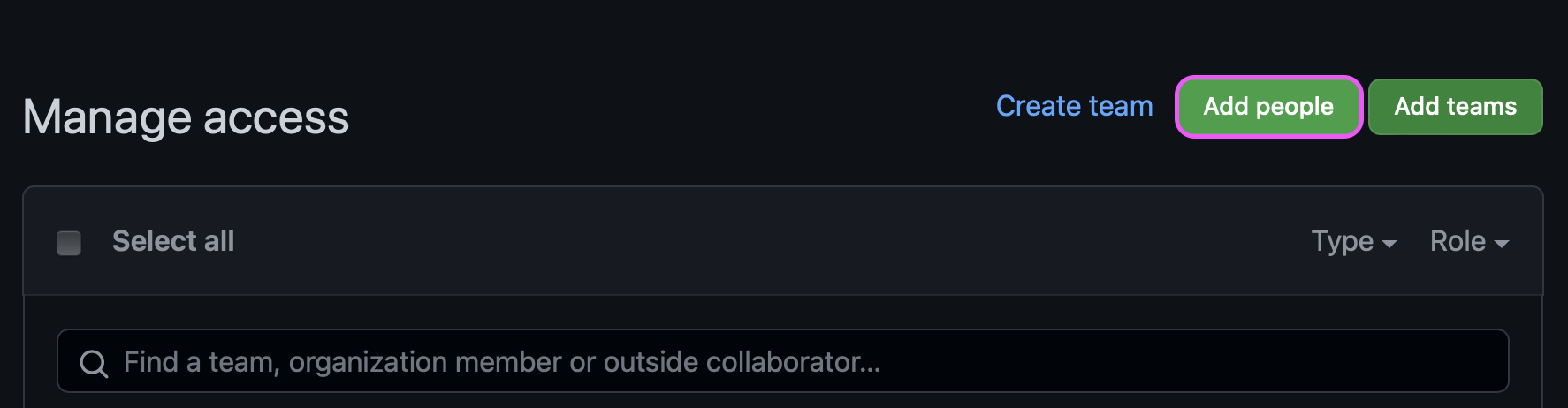
- Paste the user(s) GitHub username(s) and click Add [user] to this repository.
Note: It is highly recommended to NOT invite users by unverfied GitHub usernames due to the fact that typos can cause unwanted users to have access to the organization.
 NIH GitHub Resource Center
NIH GitHub Resource Center