Organization Owners can change the visibility of repositories. Step by step instructions below.
Note: Official documentation is located here.
Changing Repo Visibility
- Navigate to the repository that needs changed visibility.
- Click
Settings
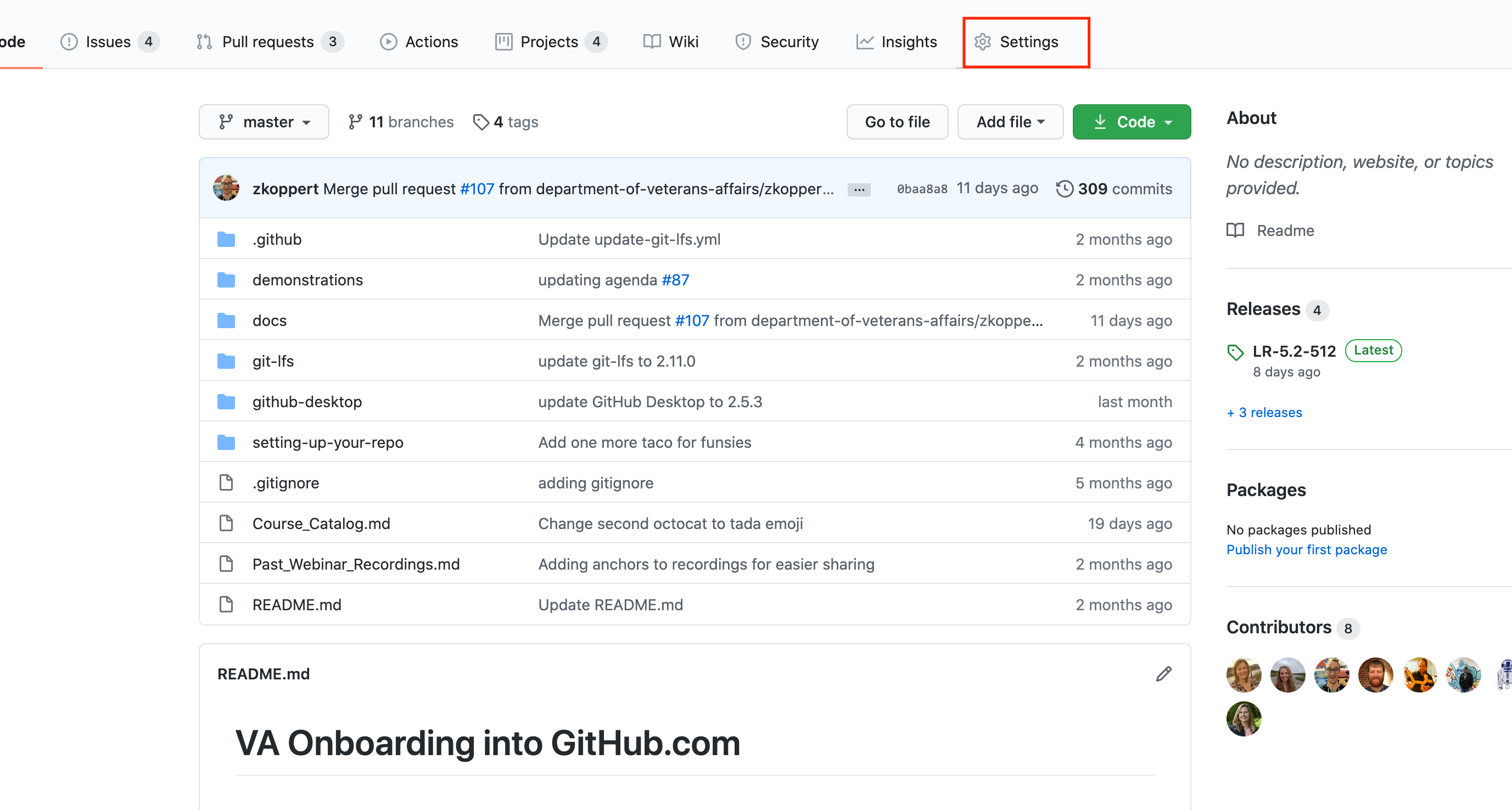
- Scroll down to the bottom of the page
- Click
Change visibility
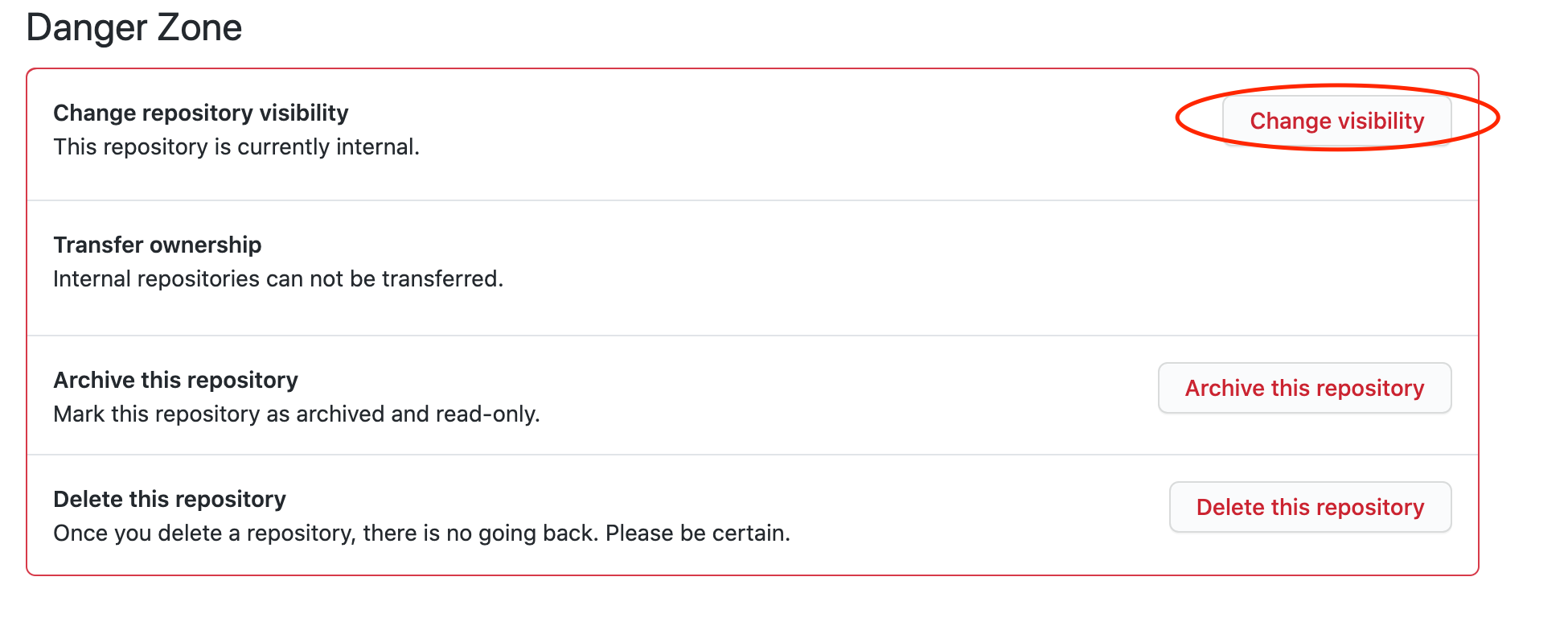
- Click the radio button selecting the new visibility
- Type in the full name of the repository including the organization name
- Click
I understand, change repository visibility.
 NIH GitHub Resource Center
NIH GitHub Resource Center