Any user that has been sent an invitation will be listed in the Pending Invitations section of the organization's `People` page.
Review Pending Invites
Often it is useful to determine if a user has an invite pending and who invited them. Official documentation is located here.
- Navigate to the your organization’s page on GitHub
- Navigate to People
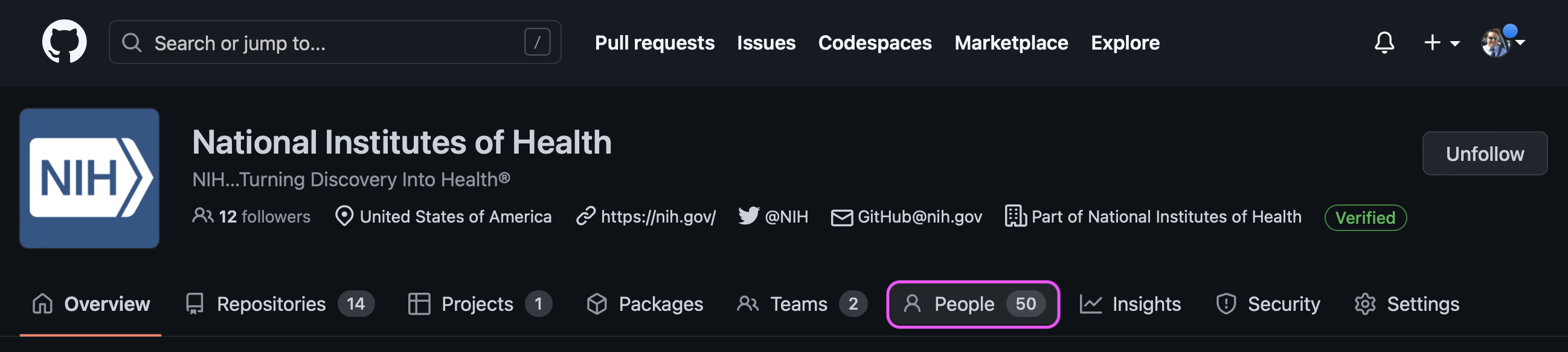
- Navigate to Pending Invitations
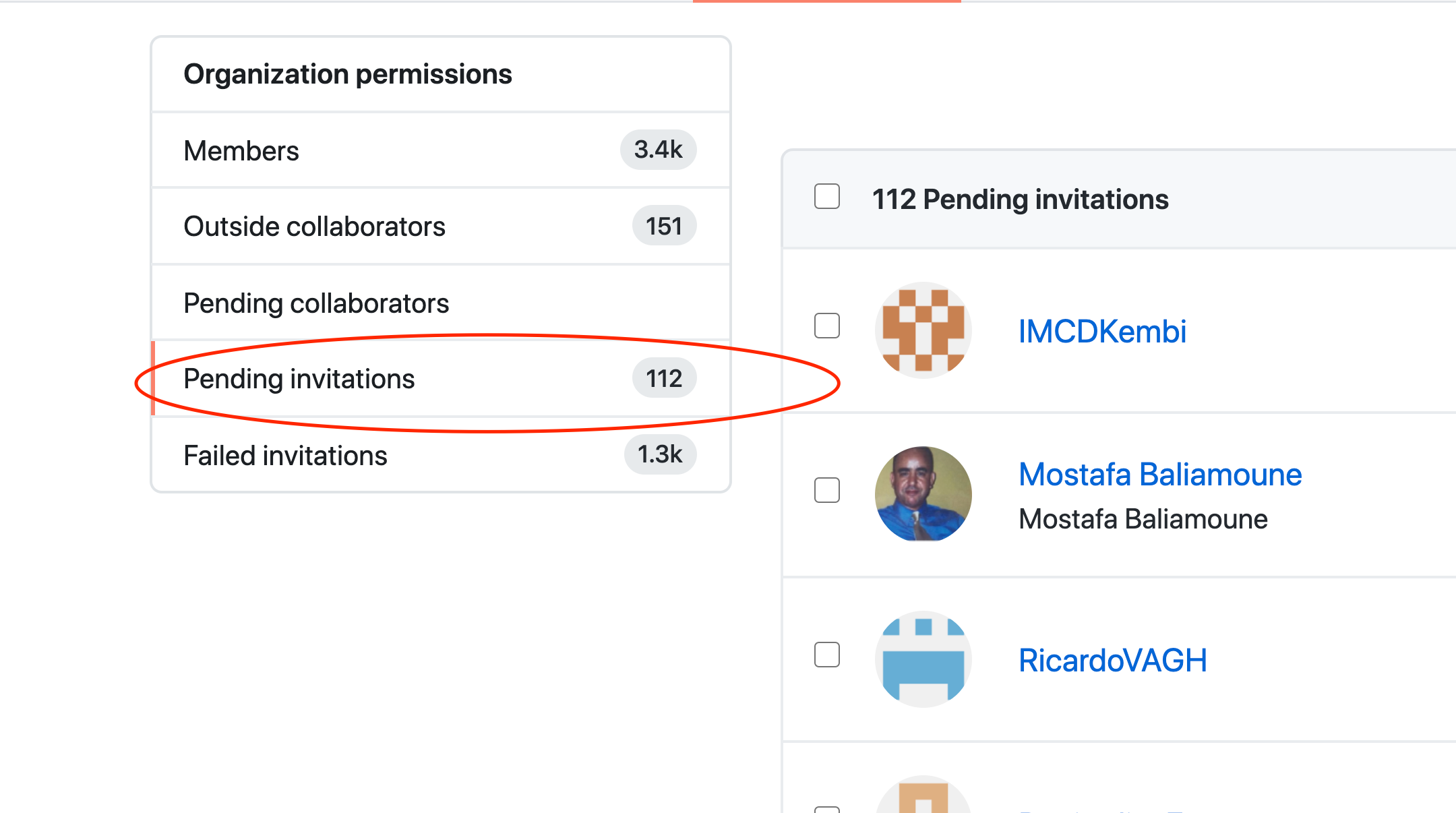
- Look through the pending invites to find the user in question
- Select the Gear icon next to the user
- Select Edit invitation from the new dropdown
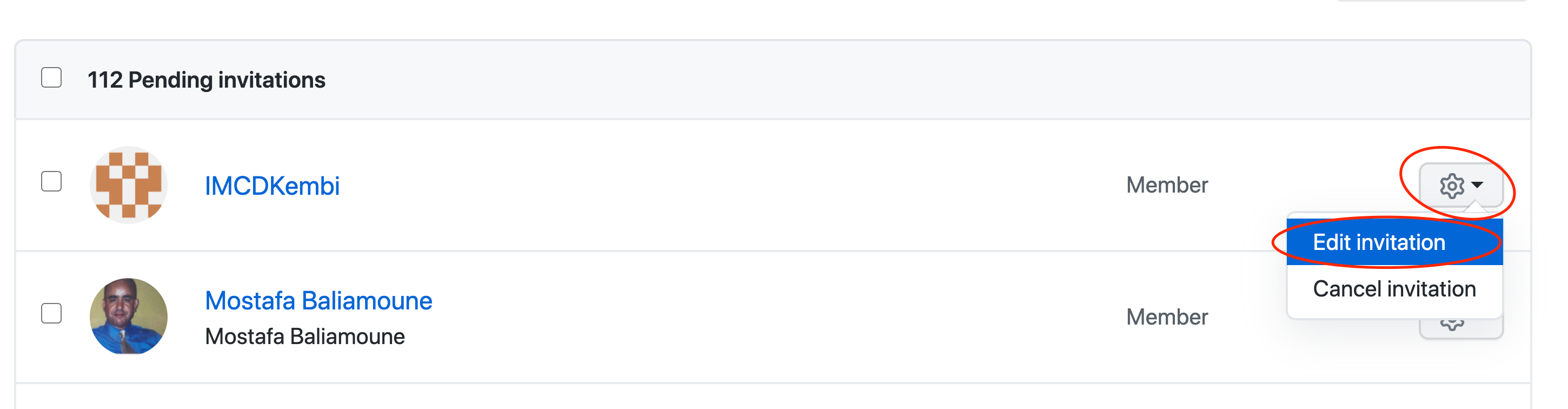
- Review the invite, notice in the description on top that it tells you who made the initial invite
 NIH GitHub Resource Center
NIH GitHub Resource Center