How to remove users from the organization on GitHub.com
Removing Users
Official documentation on inviting users can be found here.
- Navigate to the your organization’s page on GitHub
- Navigate to People
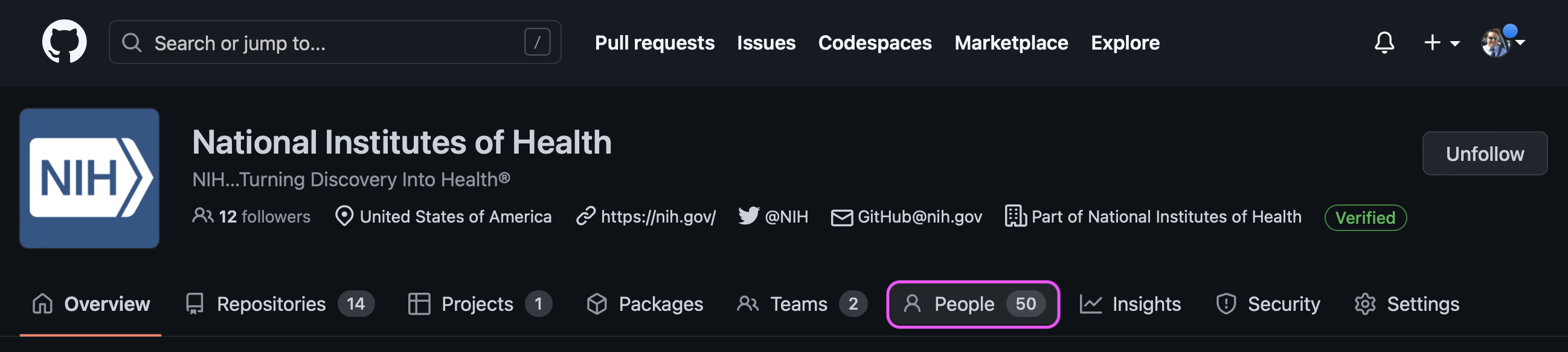
- Type in part of the name of the user you are removing into the search bar
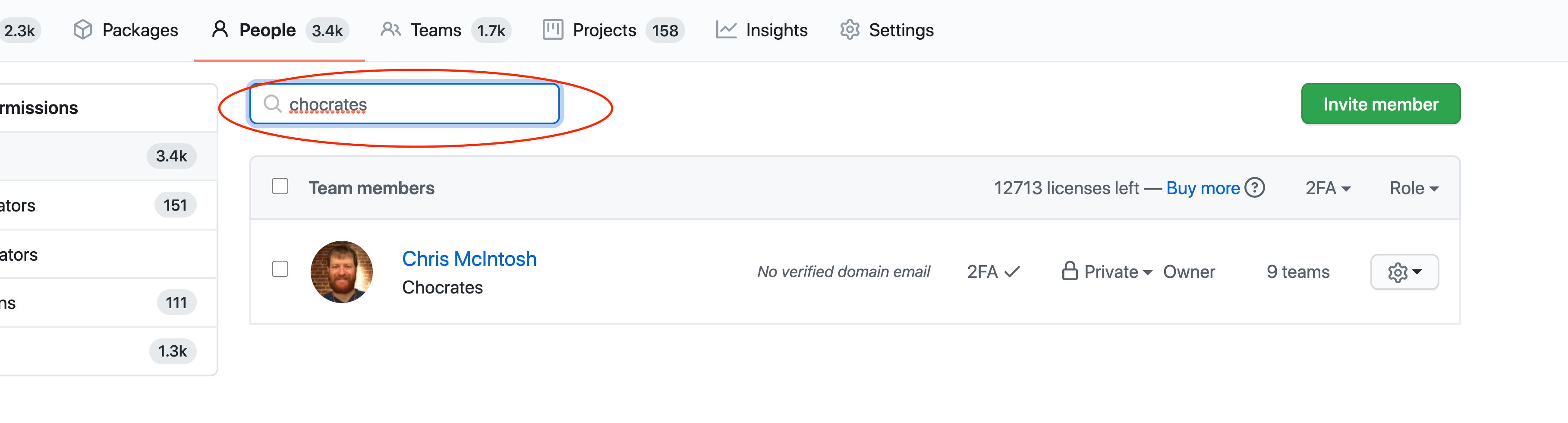
- Click the gear icon next to the user you are removing
- Click remove from organization…
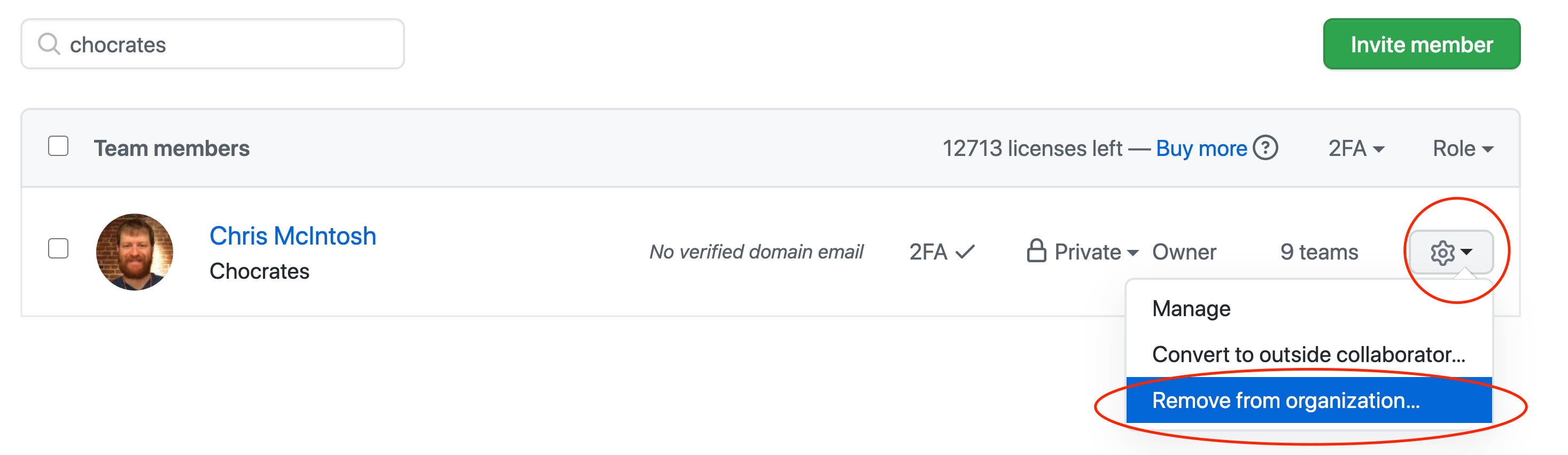
 NIH GitHub Resource Center
NIH GitHub Resource Center