Users can request 3rd party application access to the organization. This is used for integrations with outside tools as well as other parts of GitHub.
Note: Official documentation is located here and here.
Finding Pending and Existing 3rd Party Application Integrations
- Navigate to the your organization’s page on GitHub
- Navigate to Settings
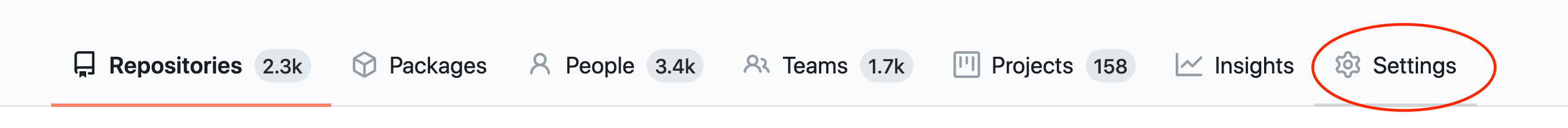
- Navigate to 3rd party access
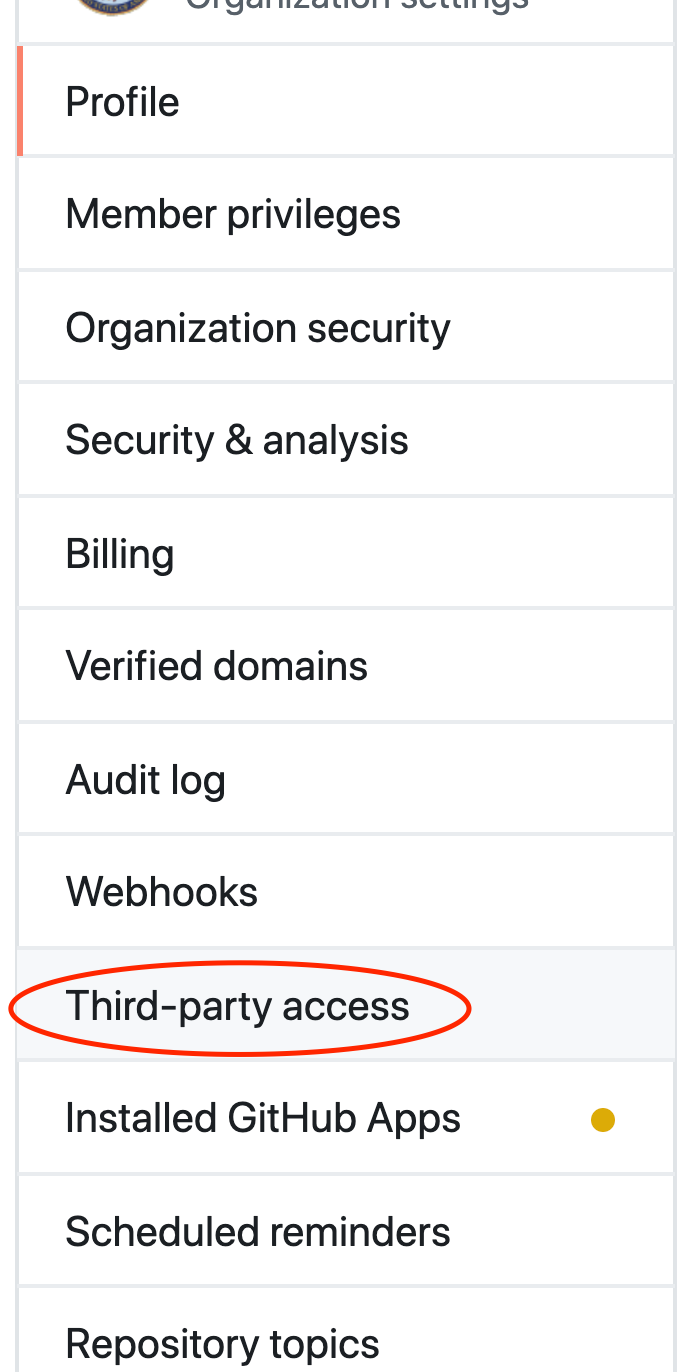
- Applications pending review will be at the top of the page with the user that requested it next to the name
- Existing approved or denied applications will be listed below pending ones
Approving or Denying 3rd Party Applications
- Select review on the application in question, notice the user that requested the application for further discussion if necessary
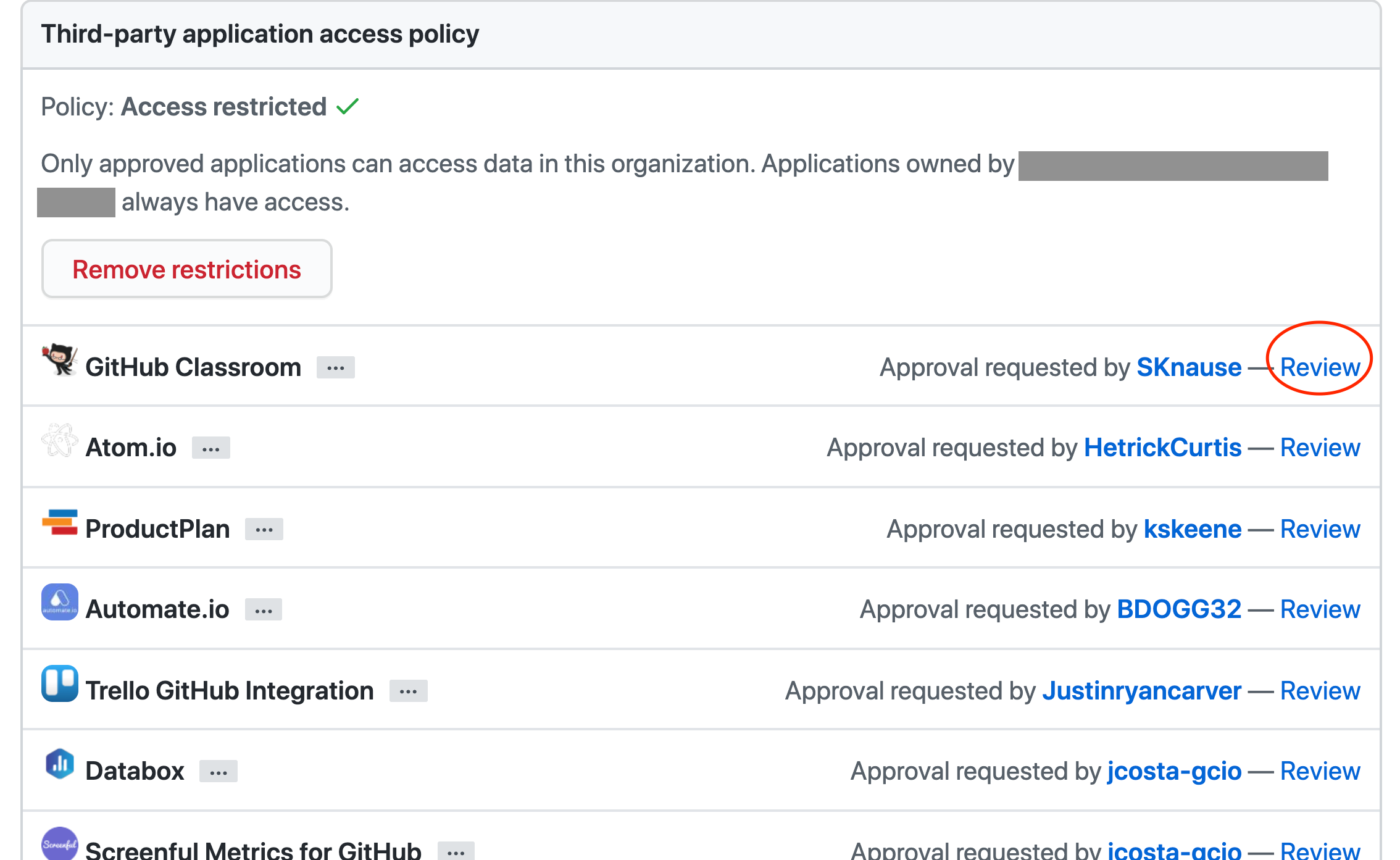
- Consider the data that the 3rd party will have access to and if that is acceptable and allowable within company policy.
- Click grant access or deny this request
 NIH GitHub Resource Center
NIH GitHub Resource Center