Step 1: Request Access to NIH Organizations
Once you have your GitHub.com account and have set up 2FA, you will need to request access to NIH organizations.
Step 2: Accepting the Invitation(s)
Once you have requested access, you will receive an email from GitHub.com to accept the invitation to the organization. Please follow the steps below to complete this.
Accepting your invitation to the organization
To accept your invitation to the organization within GitHub.com:
-
Open the invitation email you received. It could be located in your Inbox, External box, Spam/Junk

-
Click on the “Join @…” link in the body of the email

-
If you cannot find the invitation in your email, you can navigate directly to the organization’s page and select “View invitation”
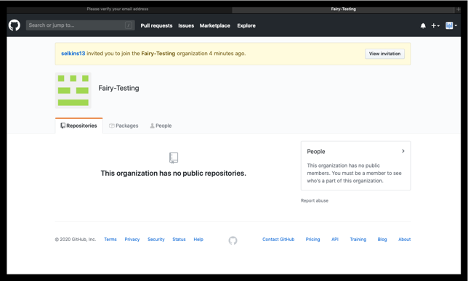
-
Select “Join …” for the organization want to join.
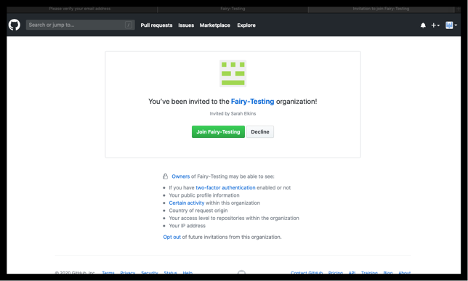
-
You have now joined the organization and can be added to repositories and teams by the repository administrators.
 NIH GitHub Resource Center
NIH GitHub Resource Center