When trying to gain access to the repositories you need, there are two ways to find out whom to contact:
Search for the Repository
The README.md files in a repository can portray a lot of information, including how to get access, to users. When searching for repositories, you will only be able to see any public or internal repositories, you will not be able to see private repositories.
To search for the needed repositories to see if this information is in it’s README.md, please do the following:
- Navigate to the your organization’s page on GitHub
-
In the “Find a repository…” box, type the name of the product you need access to
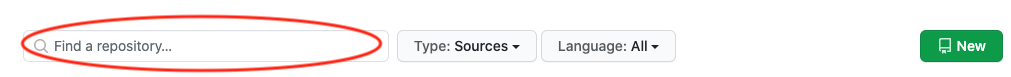
-
Select the repository from the search results if the one you need is there
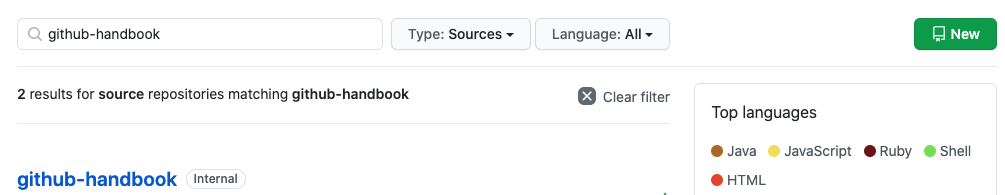
-
View the repository’s
README.mdfile to see if there is mention of how to join the team.
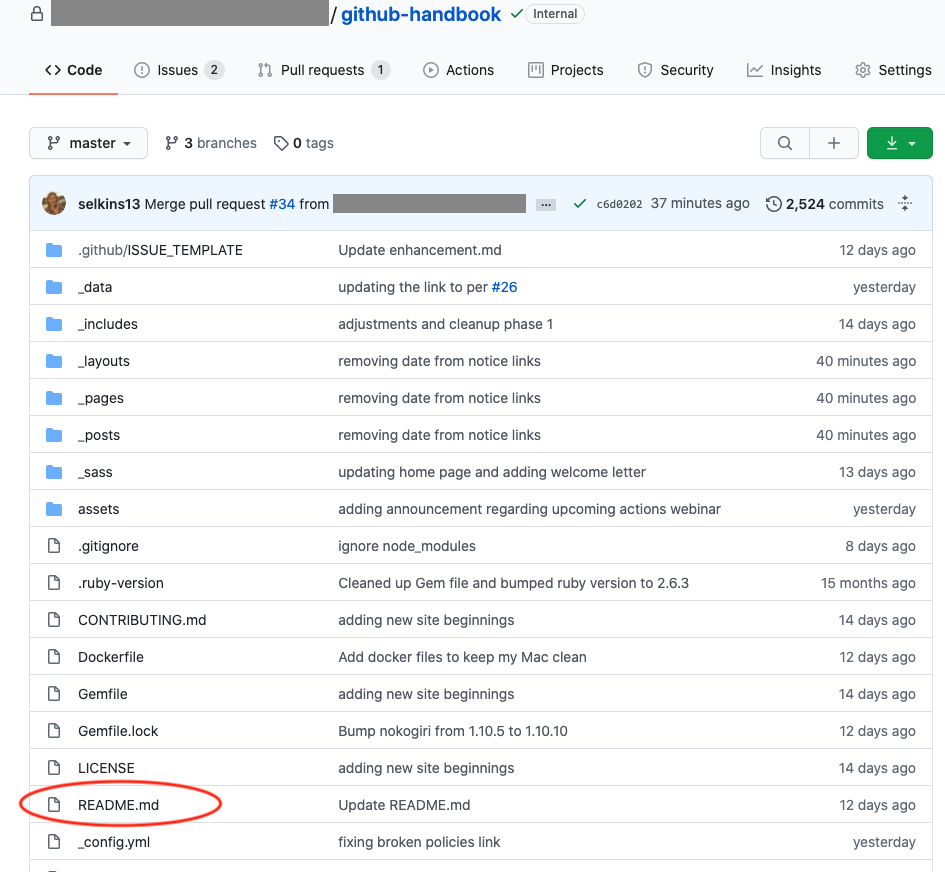
-
If there is no information in the
README.mdfile, you can look at the contributors to the repository and message one of them.
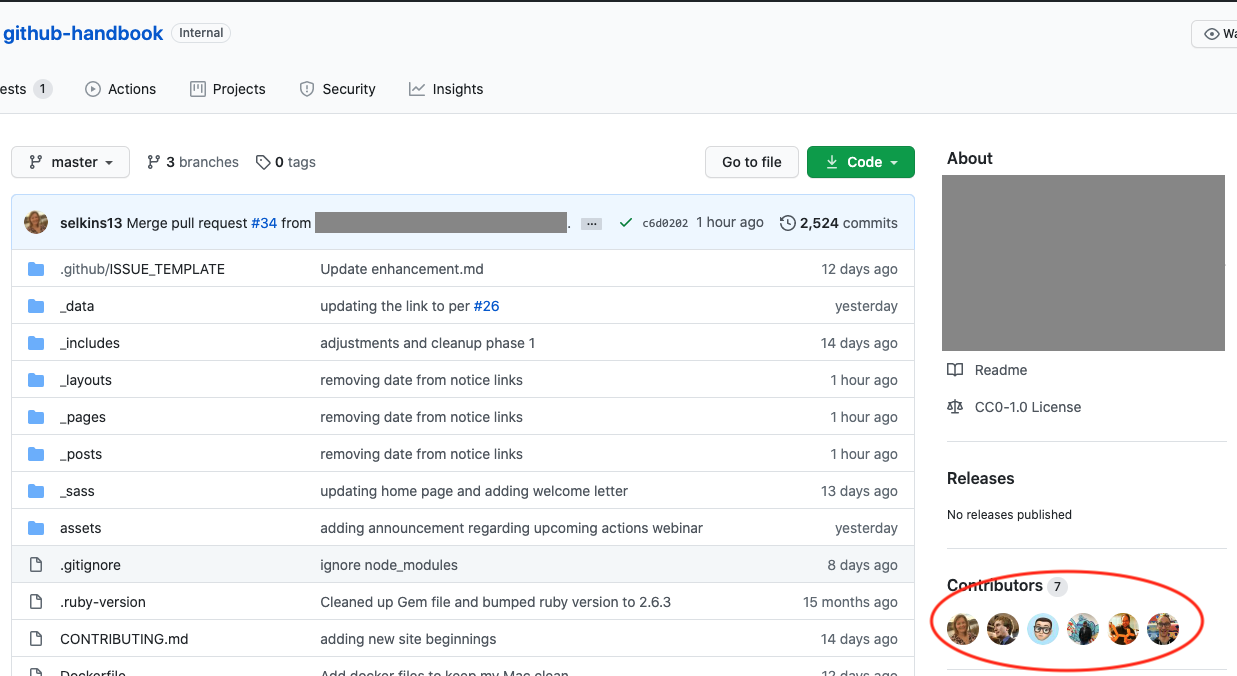
- Another option is to submit an issue in the repository requesting access (if issues are enabled on the repository).
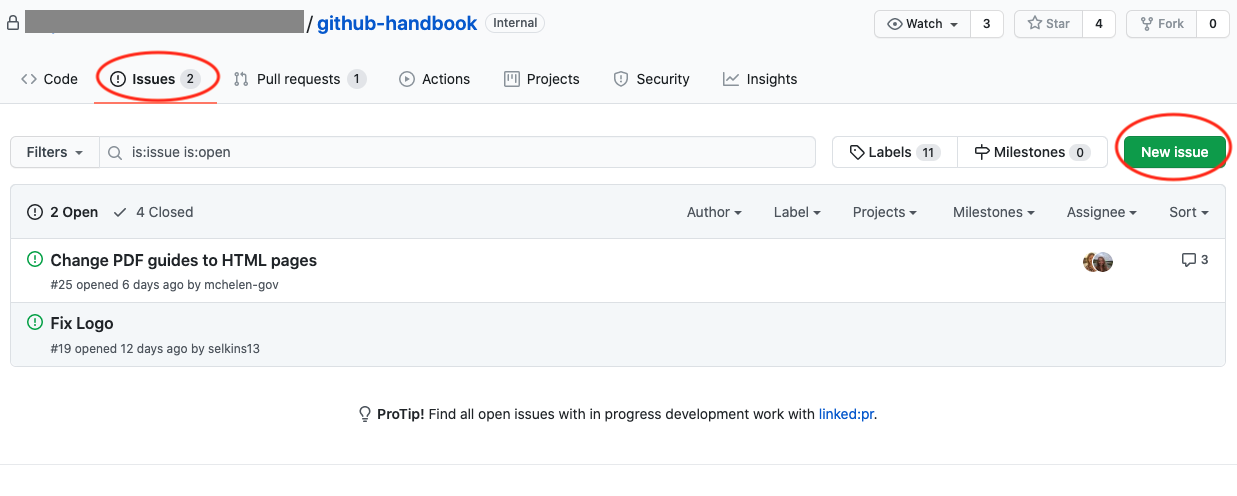
Search for Teams
Another option is to search for teams associated with the product you need access to. When searching for teams, you will only be able to see teams marked as visible.
To search for teams, please do the following:
-
Navigate to the your organization’s page on GitHub
-
Select the
Teamstab
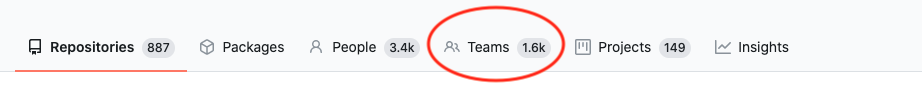
-
In the “Find a team…” box, type in the product team you are searching for
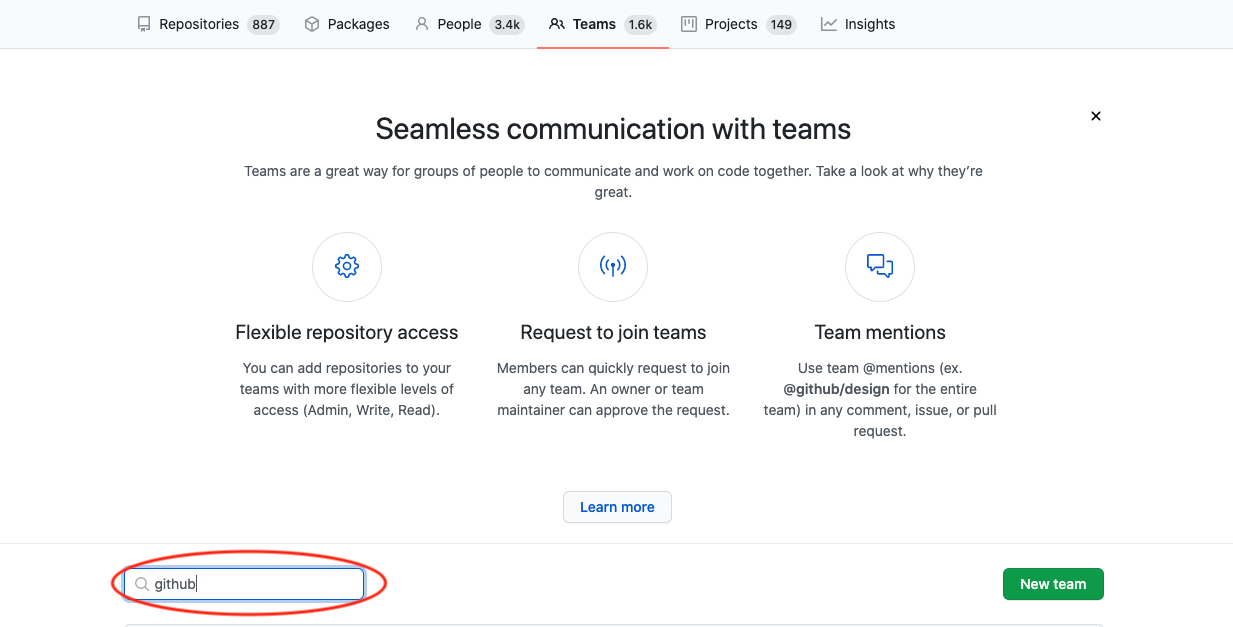
-
Select the needed team and navigate to the
Memberstab of the team page

-
Select the “Request to join” button
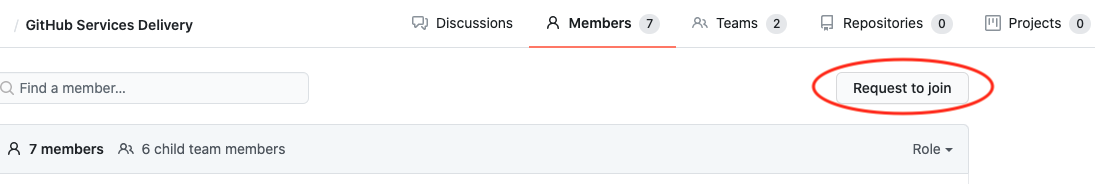
Team Maintainers
If you need to add a maintainer to a repository, there are two options. If there is a team maintainer already, then that person can add a new one. Otherwise, you should reach out on the Contact us page so that an administrator can do that for you.
Still need help?
If you still need help, please feel free to Contact us.
 NIH GitHub Resource Center
NIH GitHub Resource Center